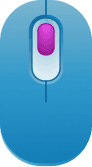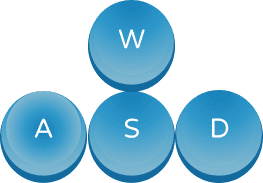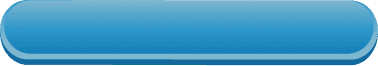+What are the different game modes available?
There are two game modes: Practice Mode (free to play) and Tournament Mode (entry fee of 1 ticket). Tournament Mode includes games for 2,3,4,5 and 6 players. (up to 10 player games coming soon)
+Can I practice before entering a tournament?
Yes, you can play in Practice Mode for free to hone your skills before entering Tournament Mode.
+What is the entry fee for Tournament Mode?
The entry fee for Tournament Mode is 1 ticket.
+How are the prizes distributed?
The prize pool is the total entry fees minus a 10% fee. The remaining 90% is distributed among between the top 1-3 players
To join a game, select either Practice Mode or Tournament Mode and purchase entry tickets in order to take part in the tournament. You can join the game and wait for other players to join to play either a 2-3-4-5-6 player game. Our matchmaking feature will let others join the current game. When one game starts you can join another room.
+What is a tournament game?
A tournament game is a paid match where you use your $UBU to buy an Ubuntuland game ticket, and compete to win $UBU rewards.
+How many players can join a single game?
Depending on the mode, games can have 2 to 6 players.
+Do I need any special software to play?
You can play Zanzibar Zipline Game directly within the Africarare metaverse. Ensure you have a stable internet connection and a compatible device.
+What if I encounter a technical issue during the game?
If you encounter any technical issues, please contact Africarare support for assistance
support@africarare.io.
Yes, Africarare uses secure blockchain technology and smart contracts to ensure your $UBU and transactions are safe.
+How are winners verified?
Winners are verified automatically by the smart contracts and game’s system based on the last player standing.
+How do I connect my wallet to my profile?
To connect your wallet, log in to your Africarare profile and ensure you’re on the Polygon mainnet. Navigate to the 'Your profile' section in your profile and click connect your wallet to your profile. This step is crucial to purchase tickets and receive UBU winnings in tournament games.
+Which network should I be on to play The Zanzibar Zipline?
Make sure your wallet is connected to the Polygon mainnet. The game operates on this network, so you’ll need to be connected to participate in tournaments and receive rewards.
+How do I purchase Ubuntuland game tickets?
After connecting your wallet, go to the 'Games' tab in your profile. From there, update your primary wallet and you can purchase Ubuntuland game tickets. You can also buy game tickets using your credit card. If you are buying tickets using your wallet, make sure you have enough MATIC in your wallet to cover the gas fees for the transaction.
+What are the gas fees, and how do I pay them?
Gas fees are transaction fees required to complete a purchase or action on the blockchain. Ensure you have sufficient MATIC in your wallet to cover these fees when purchasing Ubuntuland game tickets.
+Can I update my wallet information after connecting it?
Yes, you can update your wallet information anytime by going to the 'Games' section in your profile. This ensures you’re set up to purchase tickets and receive UBU winnings in tournament games.
+Can I get a refund from a tournament game if the other player doesn’t arrive or i need to exit the game?
Yes all you need to do is click ‘Exit’ or close the window and the Ubuntuland game ticket will be refunded to your wallet
+Can I play with friends?
Yes, you can invite friends to join the same game or join a public game to compete against other players. When you join a game others will have up to a minute to join or the game will begin with 2 or more players.